Our latest releases are all here.

October 24, 2025
Managers can now submit leave requests to specific approvers instead of having everything route to admin accounts. This creates clearer approval chains and keeps manager leave requests private.
Previously, when managers needed time off, their requests would automatically route to the admin account, often someone in payroll or accounting who shouldn't be approving leadership-level leave. This broke real organisational hierarchies and forced teams to handle manager approvals outside of Timble.
Now managers can choose the right person to approve their leave — whether that's their GM, another department lead, or whoever makes sense for their team structure.
Before managers can use this feature, you'll need to assign the right permissions:

Only managers with this permission will appear as approver options when other managers request leave. Your admin account is always included as a fallback option.
When you submit a leave request, you'll now see an Approver field. The list shows managers in your departments who have approval permissions — so you'll only see people who actually make sense for your team structure.
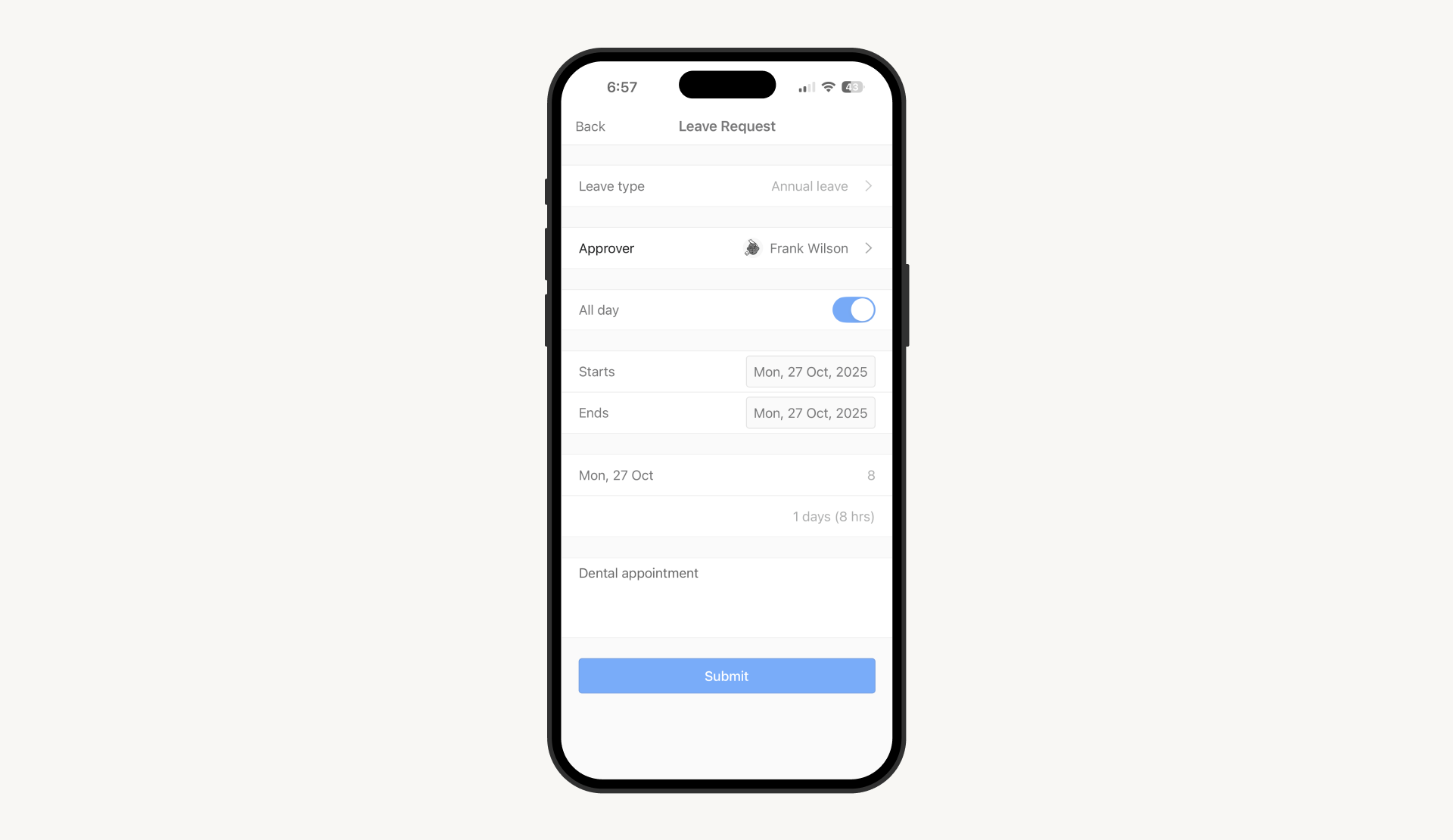
Select your approver and submit. They'll get notified right away, and your request stays private between you, the approver, and admin.
If you've been given the "Can approve/decline manager leave requests" permission, you'll see pending manager requests in your approval queue on the web dashboard. They appear alongside member requests, one unified place to review everything that needs your attention.
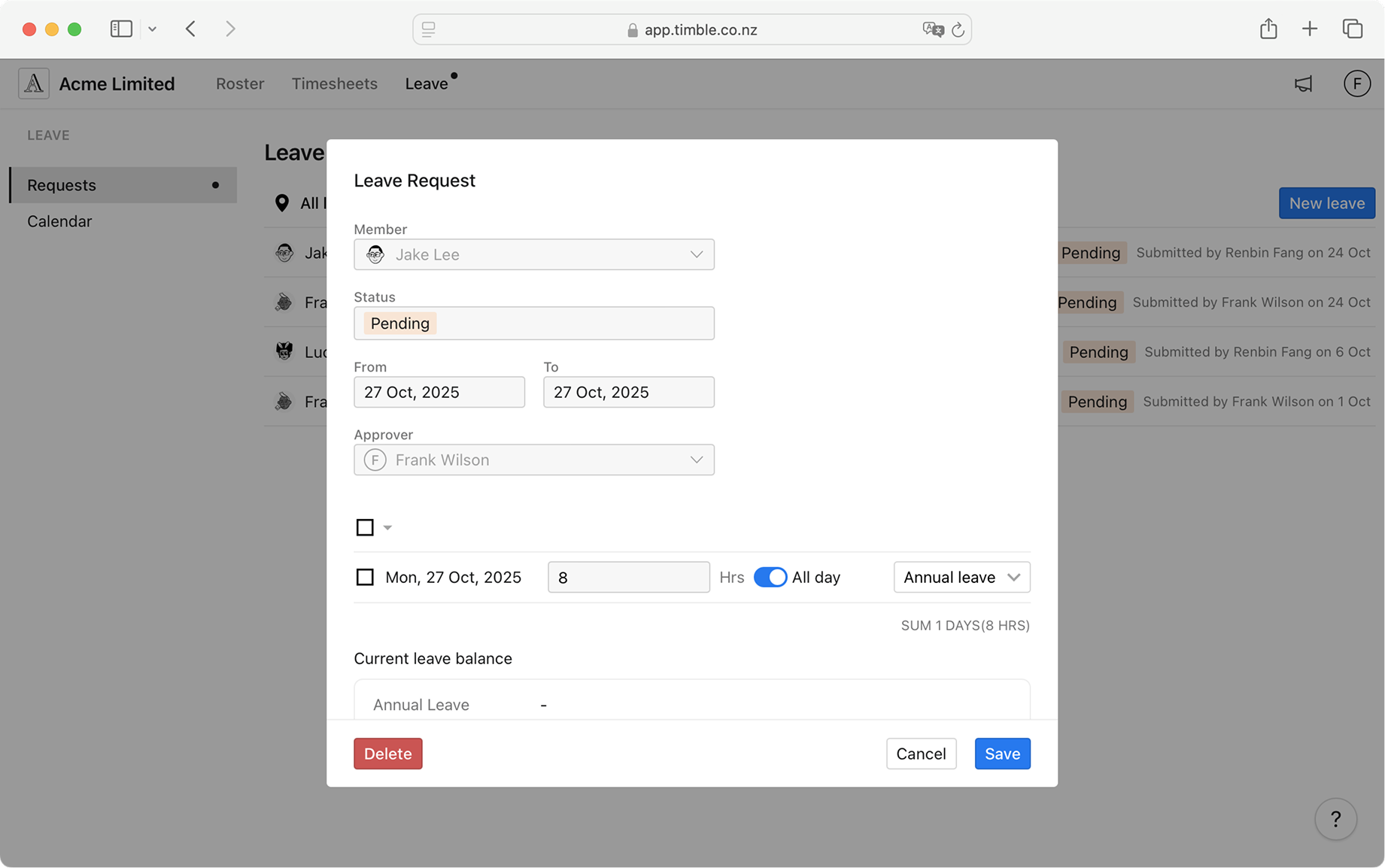
Approve or decline just like you would for any other request. The manager gets notified immediately via email and push notification.
Manager leave requests are only visible to:
This keeps personal leave reasons private from peer managers and the broader team.
August 26, 2025
You can now block leave days to keep your team available during important dates.
This feature allows managers and owners to stop staff from submitting leave requests on restricted dates. The only exception is paid sick leave, which staff can still request if they’re unwell.
Set blocked dates or ranges in your Leave Settings. Once saved, staff will not be able to request leave on those days.

Blocked days are highlighted in the roster header, so managers can clearly see which dates are restricted.
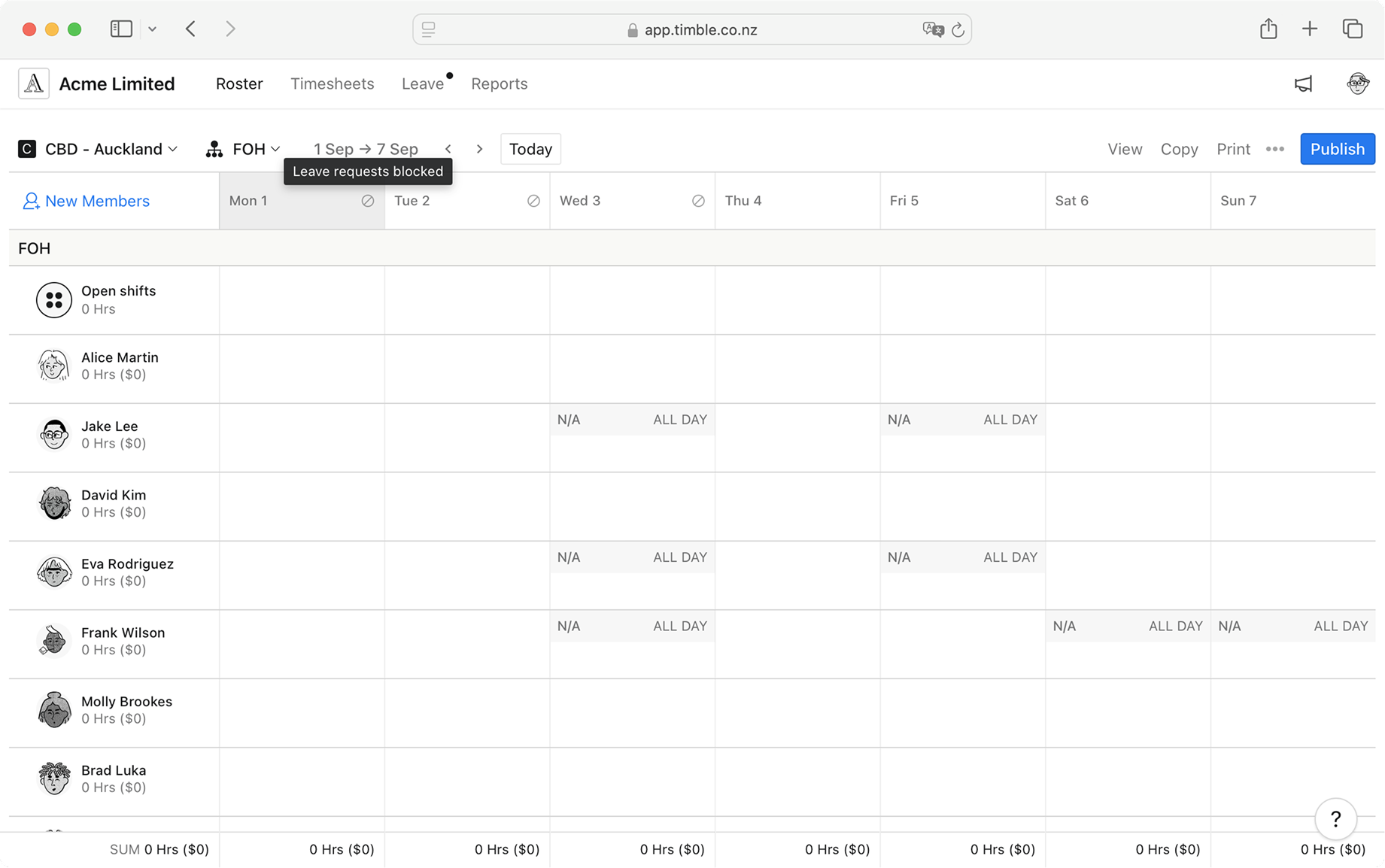
Control who can block leave days by enabling the new permission “Can block leave days”.

If staff try to request leave on a blocked day, they’ll see a clear message explaining the restricted days.
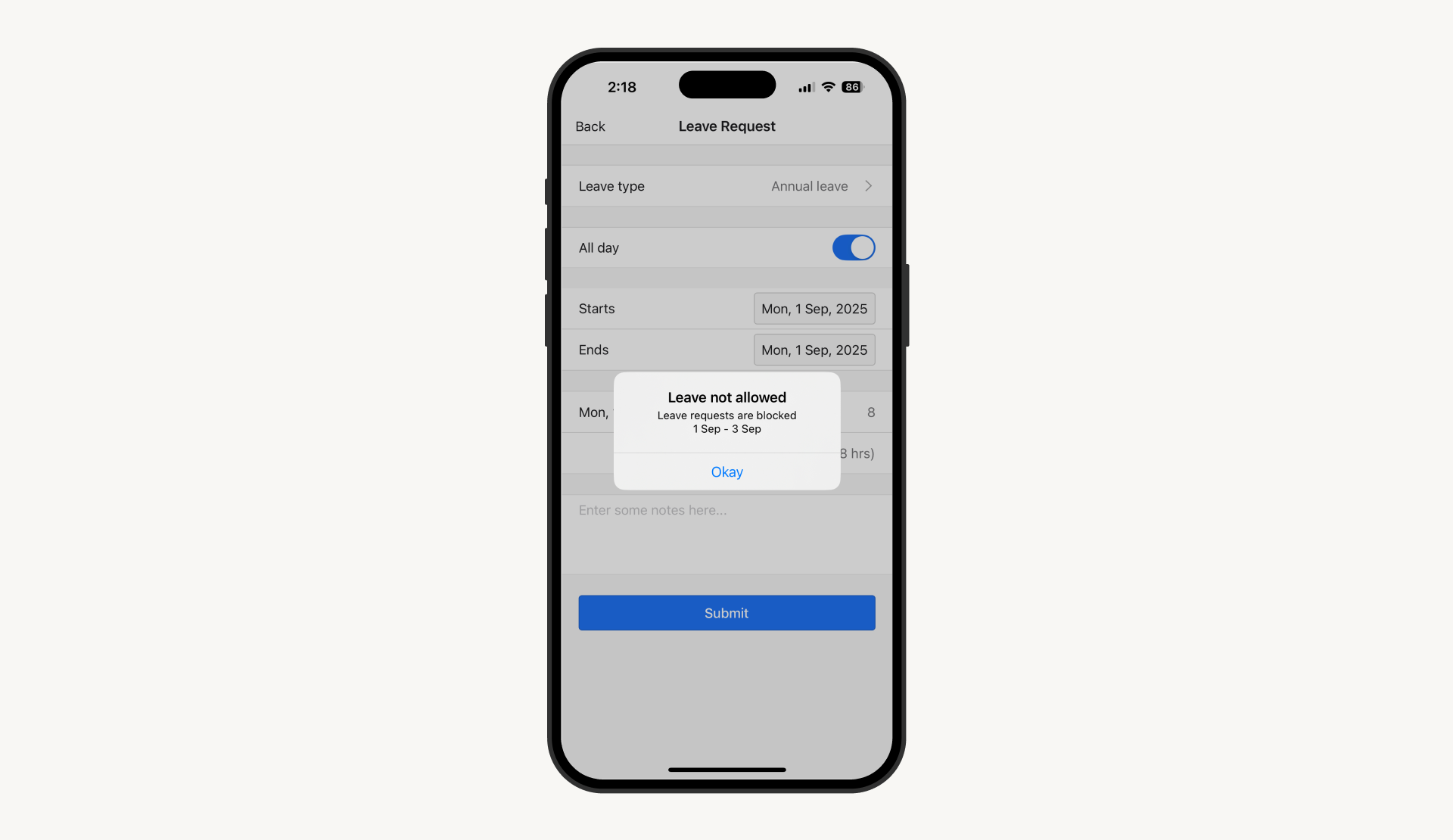
May 27, 2025
We’re excited to announce that Timble now integrates with iPayroll (New Zealand)!
With this integration, you can:

👉 Getting started is easy — just follow the steps here: www.timble.co.nz/integrations/ipayroll-nz
April 4, 2025
Members can now easily log their breaks directly in the time clock app while using personal device mode.

Add important notes for managers to review when clocking in or out of shifts (e.g., arrived at work on time but forgot to clock in), so managers can make adjustments when approving timesheets.

Automatically round unplanned shifts according to your preferences. Previously only rostered shifts could be rounded.

March 12, 2025
Check out these cool new options we've added to make your roster page even better:

March 12, 2025
Ever had a team member forget to clock in? Manually fixing timesheets can be a pain—but not anymore! Timble ensures missing clock-ins don't slow you down. You can now easily spot unclocked shifts and import them into timesheets with a single click. No more guesswork, no more switching between roster and timesheet pages to verify clock-ins.
Go to Settings → Time Clock App and enable the option "Enable suggesting unclocked shifts". The system automatically checks yesterday's shifts everyday and generates unclocked shifts for you to review, streamlining the timesheet approval process.

March 7, 2025
Now, you can schedule shifts that automatically align with your business’s closing hours. Whether it’s cleaning up, cashing out, or locking the doors, your team will stay on duty until the day is fully wrapped up.

March 6, 2025
Easily manage team member invitations and reset passwords instantly from their profiles.
Administrators and managers can now send invitations to new team members directly from their profiles, streamlining the onboarding process.

Administrators and managers can quickly reset team members' passwords from their profiles, ensuring fast assistance with account access issues.

February 10, 2025
Previously, managers couldn't see team members' leave balances when approving requests, and staff had to check their payslips since this information wasn't visible in Timble. Now, leave balances sync directly from the payroll system to Timble, allowing managers to view balances during the approval process and enabling staff to check their available leave when applying.
The leave balance tab is available on all staff members' profiles, showing their available leave balances.

After each pay run, payroll administrators can export leave balance data from Crystal Payroll and import it into Timble to maintain current balances.
Note: Only Crystal Payroll is available at this stage. We will introduce other payroll systems later.
Learn importing leave balances from Crystal Payroll to Timble →

Managers can now make faster, more informed decisions by viewing leave balances during request approval. This prevents leave over-allocation and improves workforce planning.

Control whether employees can view their leave balances. When enabled, team members can check their available leave before submitting requests, minimising back-and-forth communication.

Access the Leave Balance feature in your account settings. Enable it and select your preferred display units to streamline your leave management process.
December 9, 2024
Managers can now require confirmation for announcements they make in Timble. This feature ensures important communications are acknowledged by team members.

We've improved the visibility of shifts containing notes by adding a dedicated icon indicator.

These updates focus on improving communication and visibility within teams, making it easier for both managers and staff to stay informed and organised.
